The process of transforming PDF documents into Anki flashcards is revolutionizing study methods. This conversion enhances learning by turning static text into interactive, spaced-repetition based study material. Tools and techniques are emerging to make this process efficient.
The Need for PDF to Anki Tools
The increasing volume of study materials available in PDF format necessitates efficient conversion methods for Anki. Manual creation of flashcards from PDFs is time-consuming and tedious. Tools that automate this process save learners significant time, allowing them to focus on studying rather than formatting. Many students use PDF resources like textbooks and lecture notes, highlighting the need for seamless integration with spaced repetition systems. By converting PDFs to Anki, learners can manage large amounts of information more effectively. This avoids the overwhelming task of manually transferring knowledge and promotes faster, more efficient learning. This streamlined process is invaluable for those dealing with extensive study materials.
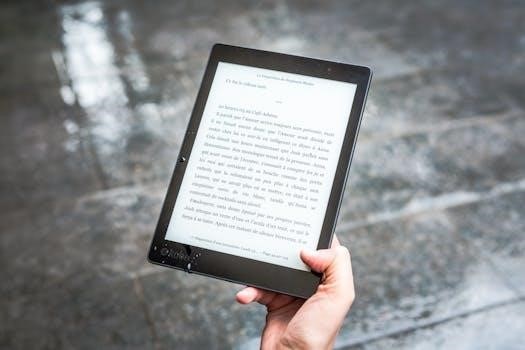
Methods for Converting PDF to Anki
Various approaches exist for converting PDFs to Anki flashcards, including AI-powered question generation, manual techniques, and command-line tools. Each method offers unique advantages for different user needs.
AI-Powered Question Generation
AI-powered question generation leverages advanced technologies like Google’s Vertex AI and OpenAI’s GPT models to automatically create flashcards from PDF content. This method analyses the text and generates relevant questions and answers, saving users considerable time and effort. These systems can understand context, identify key concepts, and format flashcards appropriately. The generated flashcards can include cloze deletions and other card types. This approach is especially beneficial for quickly turning large amounts of study material into usable flashcards, making learning more efficient. This feature is usually premium, offering a streamlined solution.
Manual Conversion Techniques
Manual conversion of PDFs to Anki flashcards involves directly copying and pasting text or images from PDFs into Anki. This method requires users to manually extract information and formulate questions. While it’s more time-consuming, it offers full control over the card’s content and format. Users can carefully select what to include, customize the text, add images, and create cloze deletions, tailoring each card precisely to their needs. This hands-on approach allows for a deeper engagement with the material, enhancing understanding, but it is less efficient for large volumes of text. This method works well for highly specific or nuanced content.
Using Command-Line Tools
Command-line tools offer a powerful alternative for converting PDFs to Anki, especially for users comfortable with a technical approach. These tools allow for batch processing of files, making it efficient to convert multiple PDFs at once, with greater flexibility and customization. Users can automate their workflow using custom scripts and commands to split PDFs into flashcards, adjust content arrangement, and perform other text processing operations. While they demand a basic understanding of command-line interfaces, these tools can offer faster conversions and greater automation options. This method is ideal for large datasets and users needing custom solutions.

Tools and Software for PDF to Anki
Various tools and software are available to facilitate PDF to Anki conversion. These range from specialized programs to web-based applications, each offering unique features and benefits for users.
PDF2Anki and its Features
PDF2Anki is an innovative tool designed to convert PDF documents into interactive Anki flashcards. It allows users to extract valuable information from PDFs, which is then transformed into flashcards. This makes study materials more accessible and manageable. PDF2Anki aims to streamline the process of creating flashcards from PDFs. It can also convert lecture slides, notes, and PowerPoint presentations into various study formats. Additionally, it facilitates the creation of cloze deletion cards from highlighted text. Its features include automated flashcard creation, time-saving capabilities, and options for customizing card content. This is done to improve retention and support efficient learning.
Streamlit-based PDF to Anki Tools
Streamlit provides a web-based GUI for PDF to Anki conversion tools, making them accessible through a user-friendly interface. These tools often utilize AI, such as GPT-4o mini, to process PDF content. Users can select a PDF, specify a page range, and choose the Anki deck for the generated flashcards. These tools save time by eliminating manual data entry and formatting. Moreover, they allow for the customization of cards, including cloze deletions and notes for better retention. Streamlit-based tools are especially useful for learners dealing with large amounts of study material. The workflow from Readwise Reader to Obsidian to Anki is streamlined through such tools.
Open-Source Solutions and GitHub Projects
Several open-source projects on platforms like GitHub facilitate PDF to Anki conversion. These projects offer customizable solutions and the opportunity for community contributions. One such project focuses on changing PDF documents into a format usable by Anki, aiding users in creating their own flashcards from study materials. Some tools use scripts to process PDF text and generate flashcards automatically. For example, a project might involve placing PDFs in a folder and running a command to create a flashcards.txt file for importing into Anki. The open-source nature allows users to tailor the conversion process to their specific needs, enhancing the learning process.

Workflow and Efficiency
Efficient workflows are vital when converting PDFs to Anki. Automating the process can save considerable time. Using the right tools significantly speeds up flashcard creation and improves study habits.
Automating the Flashcard Creation Process
Automating flashcard creation from PDFs is now possible, saving hours of manual work. Tools that use AI, like GPT-4o, can extract relevant information and generate flashcards automatically. This involves uploading a PDF, selecting a page range, and choosing a deck for the flashcards to be added to. These systems often include options for cloze deletions and note additions. Using command-line tools can further streamline this process for batch conversions. This automation drastically reduces the time spent formatting and performing data entry, enabling learners to concentrate on learning and reviewing, thus creating a more efficient study process. By integrating this into a learning workflow, students can optimize their learning process and make the most of their study time.
Saving Time with PDF to Anki Tools
PDF to Anki tools are designed to significantly reduce the time spent creating flashcards. Instead of manually copying text from PDFs, these tools can automate the process, often generating flashcards in seconds. Users save time by avoiding manual formatting and data entry. Services like PDF2Anki use AI and offer fast conversions, even with larger files. The automated process allows for more time to be spent on studying and reviewing rather than on tedious tasks. The efficiency of these tools is especially beneficial for learners dealing with large amounts of study materials. By utilizing these methods, users can build Anki decks more quickly and efficiently.
Practical Applications
Converting PDFs to Anki flashcards has diverse uses, from helping students study more efficiently, to language learning and managing large study materials. This method also saves time, making learning more efficient.
Use Cases for Students and Learners
For students, PDF to Anki tools are invaluable for transforming lecture slides, notes, and textbooks into manageable flashcards. This allows for efficient review and memorization of key concepts. Learners can convert highlighted text from PDFs into cloze deletion cards, focusing on specific areas they need to master. This method is especially beneficial for those dealing with large amounts of study material. It helps in building Anki decks quickly, saving time that would otherwise be spent on manual card creation. The ability to customize cards with optional notes further improves retention and understanding. This approach ensures that study sessions are focused and effective, leading to better academic outcomes.
Utilizing PDF to Anki for Language Learning
Language learners can significantly benefit from PDF to Anki conversion by creating flashcards from digital textbooks, articles, and other learning materials. This method allows for quick generation of cards that include vocabulary, grammar points, and example sentences. The ability to create cloze deletion cards is particularly useful for practicing sentence structure and grammar. By converting highlighted text, language learners can focus on the specific content they need to review. This process accelerates the memorization of new words and phrases. It enables efficient management of study materials, helping learners to build extensive vocabulary decks. This way, language learning becomes more interactive and effective, supporting faster progress.
Managing Large Amounts of Study Material
Converting PDFs to Anki flashcards is especially beneficial when dealing with vast quantities of study material. Instead of manually creating cards, users can quickly convert key information from textbooks, research papers, and lecture notes. This automated approach saves significant time and effort, allowing learners to focus more on studying rather than formatting; By efficiently processing large PDF files, users can build comprehensive Anki decks that cover all essential concepts and facts. This method streamlines the study process, making it easier to manage extensive content. Tools that allow for bulk processing and fast conversion are crucial for effectively managing large quantities of information, thus improving overall study efficiency.

Advanced Features and Customization
Advanced PDF to Anki tools provide customization options like cloze deletions and the ability to personalize card content. These features allow for tailored learning experiences and improved retention.
Cloze Deletion Options
Cloze deletion is a powerful feature in PDF to Anki conversion, allowing users to hide specific words or phrases within the text of a flashcard. This method actively engages the user in recalling the missing information, promoting deeper understanding and retention. Several tools offer cloze deletion functionalities that enable users to select the parts of the text they wish to conceal. The process of creating cloze deletions can be automated with the help of AI, or can be done manually, depending on the user’s preferences and the tools available. The flexibility offered by cloze deletions makes learning more interactive. It allows the user to focus on the key concepts and vocabulary.
Customizing Card Content
Customizing card content is a crucial aspect of converting PDFs to Anki, allowing users to tailor flashcards to their specific learning needs. Users can choose to include or exclude different elements from the PDF, such as specific paragraphs, headings, or images. Many tools offer options to add notes, hints, or extra explanations to the card, enhancing understanding and context. Furthermore, the ability to format text, change font styles and colors, and incorporate images or audio files is essential to making the cards visually engaging and memorable. Customization ensures that each card is optimized for effective learning, catering to different preferences and study styles. Ultimately, the flexibility offered enhances the effectiveness of the study process.
Importing and Managing Anki Cards
Efficiently importing and managing Anki cards is essential after PDF conversion. This involves batch importing of audio, exporting flashcards, and organizing decks for seamless study sessions. This crucial step ensures the smooth flow of study material.
Batch Importing of Audio Files
Anki allows the batch importing of audio files for flashcards, enhancing the learning experience by adding auditory cues. This often involves structuring your files with standardized naming conventions and referencing them in a spreadsheet. You can then import this spreadsheet into Anki, linking the audio with the corresponding flashcards. This method is particularly useful for language learning or subjects that benefit from audio reinforcement. This streamlined process saves time and makes it easier to integrate audio into your study materials. This audio integration is a key feature for a more effective and engaging study session.
Exporting Flashcards to Anki
Once you have created your flashcards using PDF to Anki tools, the next step is exporting them for use within the Anki application. These tools generate files, often in a format compatible with Anki, such as a text file with specific delimiters or a CSV file. This file can then be directly imported into Anki. The export process ensures that your cards, including text, cloze deletions, and any other customizations, are seamlessly transferred to your Anki deck. This ease of exporting is crucial for a smooth workflow, allowing you to quickly start learning with your newly created flashcards. This seamless integration is a vital part of the learning process.